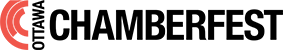Livestream Tips
Get the most out of your livestream experience!
Troubleshooting – think of this as your dress rehearsal
You can “Replay” throughout the festival!
There’s nothing like being there in the moment, watching for the first time with everyone else – but – if you aren’t able to watch at the concert start time, happen to miss the first few minutes, or if you just HAVE to watch it again, you can do so for duration of the festival.
Enhance your viewing experience
Sound
We want you to feel like you are back in the Carleton Dominion-Chalmers Centre enjoying the acoustics live… or as close to that as possible. We have listed some of the most effective tips and tricks to enhancing your at-home audio:
- Make sure your volume is turned up.
- If you are watching the concert alone, a set of headphones can be a great way to drown out the white noise and enhance the concert’s sound.
- If you are watching the concert on a computer or laptop, plugging in a set of external speakers can make a really big difference in the quality of sound.
- If you are watching the concert on a laptop, try plugging your laptop into your TV using an HDMI cable, which you can purchase at any computer supply store. This pushes the sound through your TV speakers, resulting in a higher quality of sound, and the ability to turn it up louder than on your laptop. Not only will the sound be transferred to the TV, but so will the picture. Watching the concert on a bigger screen is a great idea!
Visual
Say goodbye to the pressure of trying to get the ‘best seat in the house’ and the worry of someone tall sitting in front of you. Our cameras are positioned to give you the most intimate at-home viewing experience. With that being said, we understand that with new experiences come new challenges. If your video seems to be lagging, pausing, or choppy, we recommend refreshing the page. A quick refresh is usually the easiest fix to these problems. Note that if you refresh the page, you will have to reenter the password.
Get Comfy
Embrace the perks of watching the concert at home by situating yourself comfortably on your couch, or maybe a lounge chair. It’s not every day you get a front row concert experience without having to sit on a wooden pew!
“Arrive” early
MAKE SURE YOU HAVE YOUR TICKET!
What is the one thing you make sure you have before leaving the house to go to a live concert? Your ticket! Your livestream link and password should arrive in your email inbox by 1pm the day of the concert. We recommend making sure you have received this email by 3pm, or well before concert start time. If the email is not in your inbox, check your junk or spam folder. If your email is nowhere to be found, please call our box office at 613-234-6306 and we will make sure you successfully receive your link and password.
LOGIN BEFORE CONCERT START TIME
Like a live concert, we ask that you arrive around 15 minutes before concert start time. Give yourself time to turn on your device, open your email, launch the link, and enter the password. Once logged in, you will know you are in the right place when you see a photo of the artist and a countdown on the screen, telling you how many more minutes until concert start time.
If you have any questions please call our box office team at 613-234-6306